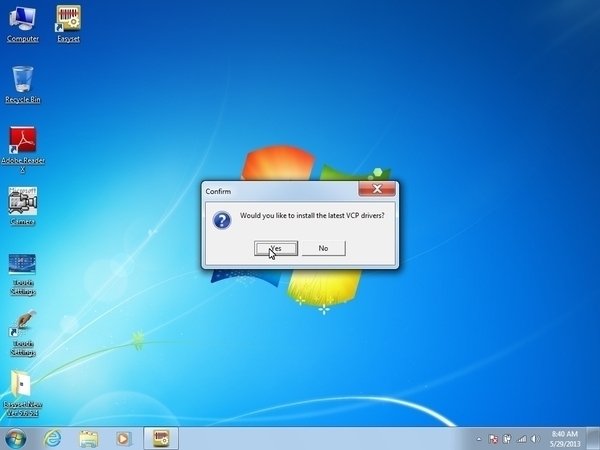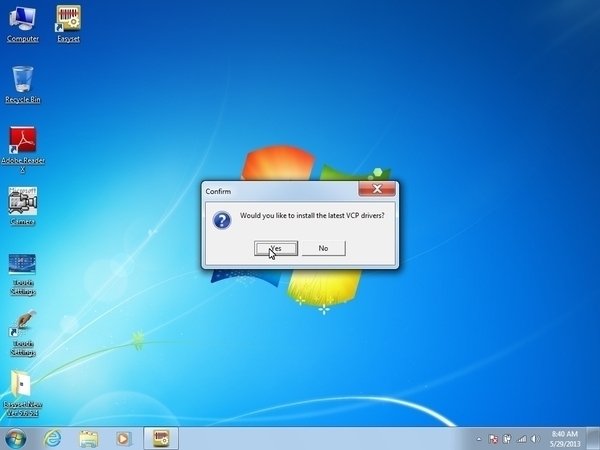


* RECOMMENDED * HP ProLiant DL180 G6 Easy Set-up CD By downloading, you agree to the terms and conditions of the Hewlett Packard Enterprise Software License Agreement.
Note: Some software requires a valid warranty, current Hewlett Packard Enterprise support contract, or a license fee. | Type: | Software - Solutions | | Version: | 2.6(12 Jan 2011) | | Operating System(s): | | Microsoft Windows Server 2003 for 64-bit Extended Systems | | Microsoft Windows Server 2008 R2 | | Microsoft Windows Server 2008 W32 | | Microsoft Windows Server 2008 x64 | | Red Hat Enterprise Linux 4 (AMD64/EM64T) | | Red Hat Enterprise Linux 4 (x86) | | Red Hat Enterprise Linux 5 Server (x86) | | Red Hat Enterprise Linux 5 Server (x86-64) | | SUSE Linux Enterprise Server 10 (AMD64/EM64T) | | SUSE Linux Enterprise Server 10 (x86) | | SUSE Linux Enterprise Server 11 (AMD64/EM64T) | | SUSE Linux Enterprise Server 11 (x86) |
Microsoft Windows Server 2003 | | File name: | 516364-025.zip (658 MB) |
This is the Software Easy Set-up and Documentation CD for the HP ProLiant DL180 G6 server. This CD contains the latest video, storage, chipset, and networking drivers and user documentation. Upgrade Requirement:
Recommended - HP recommends users update to this version at their earliest convenience. Refreshed CD to include the latest available drivers. To ensure the integrity of your download, HP recommends verifying your results with this MD5 Checksum value: | 3a155febda5958dfc48b1b6fc873958c | 516364-025.zip |
Installation:
To make a physical CD from an ISO image file, download the zip file to a temporary directory and extract the ISO image to that directory. In order to create a CD from this ISO image, you must use a software utility capable of writing an ISO file to a recordable media such as CD-R. Note: Simply copying the ISO file to a CD-R will NOT result in a usable CD. HP recommends you run MD5 Checksum on the Zip file and/or ISO image prior to burning the CD. HP also recommends that you turn the verify feature 'ON'. End User License Agreements:
Hewlett-Packard End User License Agreement
Upgrade Requirement:
Recommended - HP recommends users update to this version at their earliest convenience. Version:2.6 (12 Jan 2011) Upgrade Requirement:
Recommended - HP recommends users update to this version at their earliest convenience. Refreshed CD to include the latest available drivers. (11 Mar 2010) Upgrade Requirement:
Optional - Users should update to this version if their system is affected by one of the documented fixes or if there is a desire to utilize any of the enhanced functionality provided by this version. Fixed intermittent issue where the HP ProLiant 100-Series Management Controller Driver and the HP Insight Management Agents for Windows would not be installed during assisted installations. Updated the Intel Chipset Identifier for Windows Servers to version 7.2.1.0 to support the latest HP ProLiant Servers. (7 Jul 2009) Add support for SLES11 drivers. (2 Apr 2009) | Type: | Software - Solutions | | Version: | 2.6(12 Jan 2011) | | Operating System(s): | | Microsoft Windows Server 2003 | | Microsoft Windows Server 2003 for 64-bit Extended Systems | | Microsoft Windows Server 2008 R2 | | Microsoft Windows Server 2008 W32 | | Microsoft Windows Server 2008 x64 | | Red Hat Enterprise Linux 4 (AMD64/EM64T) | | Red Hat Enterprise Linux 4 (x86) | | Red Hat Enterprise Linux 5 Server (x86) | | Red Hat Enterprise Linux 5 Server (x86-64) | | SUSE Linux Enterprise Server 10 (AMD64/EM64T) | | SUSE Linux Enterprise Server 10 (x86) | | SUSE Linux Enterprise Server 11 (AMD64/EM64T) | | SUSE Linux Enterprise Server 11 (x86) |
|
DescriptionThis is the Software Easy Set-up and Documentation CD for the HP ProLiant DL180 G6 server. This CD contains the latest video, storage, chipset, and networking drivers and user documentation. EnhancementsUpgrade Requirement:
Recommended - HP recommends users update to this version at their earliest convenience. Refreshed CD to include the latest available drivers. Installation InstructionsTo ensure the integrity of your download, HP recommends verifying your results with this MD5 Checksum value: | 3a155febda5958dfc48b1b6fc873958c | 516364-025.zip |
Installation:
To make a physical CD from an ISO image file, download the zip file to a temporary directory and extract the ISO image to that directory. In order to create a CD from this ISO image, you must use a software utility capable of writing an ISO file to a recordable media such as CD-R. Note: Simply copying the ISO file to a CD-R will NOT result in a usable CD. HP recommends you run MD5 Checksum on the Zip file and/or ISO image prior to burning the CD. HP also recommends that you turn the verify feature 'ON'. Release NotesEnd User License Agreements:
Hewlett-Packard End User License Agreement
Upgrade Requirement:
Recommended - HP recommends users update to this version at their earliest convenience. Revision HistoryVersion:2.6 (12 Jan 2011) Upgrade Requirement:
Recommended - HP recommends users update to this version at their earliest convenience. Refreshed CD to include the latest available drivers. (11 Mar 2010) Upgrade Requirement:
Optional - Users should update to this version if their system is affected by one of the documented fixes or if there is a desire to utilize any of the enhanced functionality provided by this version. Fixed intermittent issue where the HP ProLiant 100-Series Management Controller Driver and the HP Insight Management Agents for Windows would not be installed during assisted installations. Updated the Intel Chipset Identifier for Windows Servers to version 7.2.1.0 to support the latest HP ProLiant Servers. (7 Jul 2009) Add support for SLES11 drivers. (2 Apr 2009) |
|
Driver Easy Setup
Please sign in with one of your existing third party accounts. Or, sign up for a EasySet account and sign in below. The drivers work on Windows XP all the way to Windows 8. During the installation of the EasySet software: Simply be prompted for driver install during the process of installing EasySet. The installer will decide automatically whether a 32- or a 64-bit version of the driver must be installed. EasySet MiniPrinter Windows Driver is a Shareware software in the category Miscellaneous developed by EasySet. The latest version of EasySet MiniPrinter Windows Driver is currently unknown. It was initially added to our database on. EasySet MiniPrinter Windows Driver runs on the following operating systems: Windows. Factory-installed device drivers and support for CV61 Windows 7, 64-bit. For use in a custom OS image only. Monday, July 22, 2013: X: Windows 7 32-bit Drivers for Custom OS ver. 1.: 161.8M: Factory-installed device drivers and support for CV61 Windows 7, 32-bit. For use in a custom OS image only. Monday, July 22, 2013: X.
Driver Easy Setup+crack
Legal Disclaimer: Products sold prior to the November 1, 2015 separation of Hewlett-Packard Company into Hewlett Packard Enterprise Company and HP Inc. may have older product names and model numbers that differ from current models. |
|